This Notepad trick will make computer to speak
whatever you type in the provided text-box. To use this trick, follow these
steps:
- Open Notepad
- Copy & paste this command:
- Dim message,
sapimessage=InputBox("What do you want me to say?","Speak
to Me")Set sapi=CreateObject("sapi.spvoice")sapi.Speak
message
- Save the file as speak.vbs.
- Double-click the file and it
will open a prompt. Enter the sentence you want your computer to speak
- Click OK and Notepad will speak
the sentence for you.
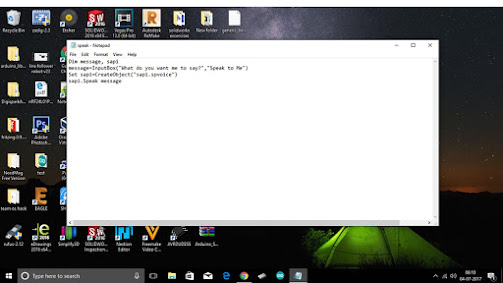
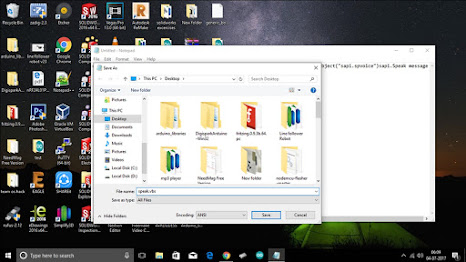












No comments:
Post a Comment